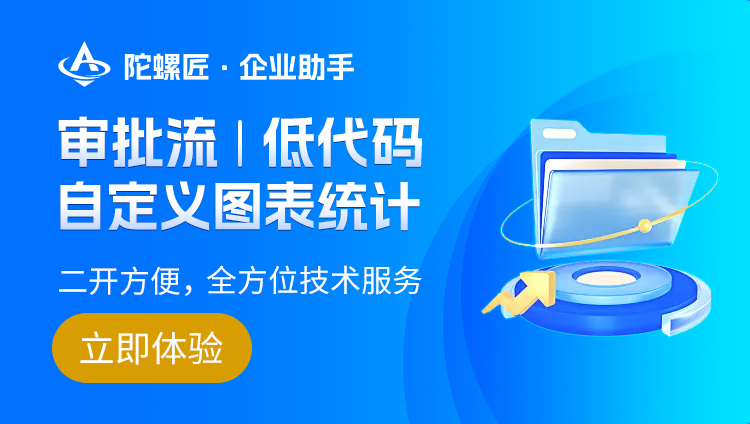复制链接
编辑文档
{{wikiTitle}}
关于composer更新的问题
目录:
关于composer安装完成扩展之后,程序无法正常使用的问题
为了用户安装可以选择多个php版本,无奈之下改了vendor兼容了7.1-7.4版本,但是我们强烈建议您使用php7.4版本
如果开发者想更新composer一定要切换到php7.4版本进行安装扩展;
问题1:composer update 更新后队列无法执行,各种报错
可能原因: 可能原因是自动升级了think-queue;可能原因是升级了各种扩展导致不兼容或者类文件丢失等等。问题很多;
处理方法:将完整包内的vendor文件覆盖到程序中,不要盲目使用composer update,如果需要更新某个扩展请使用:
问题2:多个php版本开发中应该选择哪个版本?
答: 果断选择PHP7.4,可能会在之后版本逐渐淘汰7.4之下的版本;也是为了更好的性能;
问题3: composer怎么安装指定版本扩展?
答: composer require 扩展名
问题4: composer require 某个扩展后无法启动项目,vendor/services.php 文件内为空,怎么办?
答: 使用:composer dump-autoload 执行后再看下此文件是否为空
评论({{cateWiki.comment_num}})
最新
最早
 {{cateWiki.page_view_num}}人看过该文档
{{cateWiki.page_view_num}}人看过该文档
评论(1)
最新
最早
 590人看过
590人看过
登录/注册
即可发表评论

{{item.user ? item.user.nickname : ''}}
(自评)
{{item.content}}
搜索结果
为您找到{{wikiCount}}条结果
 {{item.page_view_num}}
{{item.page_view_num}}
 {{item.like ? item.like.like_num : 0}}
{{item.like ? item.like.like_num : 0}}
 {{item.comment ? item.comment.comment_num : 0}}
{{item.comment ? item.comment.comment_num : 0}}
位置:
{{path.name}}
{{(i+1) == item.catalogue.path_data.length ? '':'/'}}