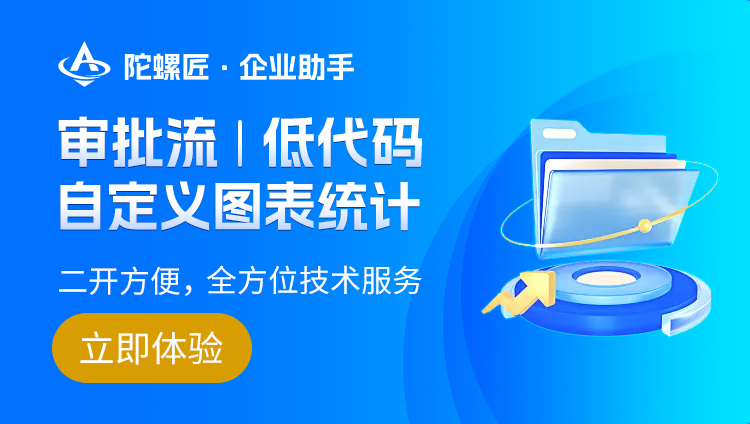{{wikiTitle}}
URL重写
目录:
伪静态
可以通过URL重写隐藏应用的入口文件index.php,下面是相关服务器的配置参考:
[ Apache ]
- httpd.conf配置文件中加载了mod_rewrite.so模块
- AllowOverride None 将None改为 All
- 把下面的内容保存为.htaccess文件放到应用入口文件的同级目录下
<IfModule mod_rewrite.c>
Options +FollowSymlinks -Multiviews
RewriteEngine on
RewriteCond %{REQUEST_FILENAME} !-d
RewriteCond %{REQUEST_FILENAME} !-f
RewriteRule ^(.*)$ index.php?/$1 [QSA,PT,L]
</IfModule>
[ IIS ]
如果你的服务器环境支持ISAPI_Rewrite的话,可以配置httpd.ini文件,添加下面的内容:
RewriteRule (.*)$ /index\.php\?s=$1 [I]
在IIS的高版本下面可以配置web.Config,在中间添加rewrite节点:
<rewrite>
<rules>
<rule name="OrgPage" stopProcessing="true">
<match url="^(.*)$" />
<conditions logicalGrouping="MatchAll">
<add input="{HTTP_HOST}" pattern="^(.*)$" />
<add input="{REQUEST_FILENAME}" matchType="IsFile" negate="true" />
<add input="{REQUEST_FILENAME}" matchType="IsDirectory" negate="true" />
</conditions>
<action type="Rewrite" url="index.php/{R:1}" />
</rule>
</rules>
</rewrite>
[ Nginx ]
在Nginx低版本中,是不支持PATHINFO的,但是可以通过在Nginx.conf中配置转发规则实现:
location / {
if (!-e $request_filename) {
rewrite ^(.*)$ /index.php?s=/$1 last;
break;
}
}
其实内部是转发到了ThinkPHP提供的兼容URL,利用这种方式,可以解决其他不支持PATHINFO的WEB服务器环境。
如果你的应用安装在二级目录,Nginx的伪静态方法设置如下,其中youdomain是所在的目录名称。
location /youdomain/ {
if (!-e $request_filename){
rewrite ^/youdomain/(.*)$ /youdomain/index.php?s=/$1 last;
}
}
原来的访问URL:
http://serverName/index.php/模块/控制器/操作/[参数名/参数值...]
设置后,我们可以采用下面的方式访问:
http://serverName/模块/控制器/操作/[参数名/参数值...]
如果你没有修改服务器的权限,可以在index.php入口文件做修改,这不是正确的做法,并且不一定成功,视服务器而定,只是在框架执行前补全$_SERVER[‘PATH_INFO’]参数
$_SERVER['PATH_INFO'] = $_SERVER['REQUEST_URI' ];
评论({{cateWiki.comment_num}})
 {{commentWhere.order ? '评论从旧到新':'评论从新到旧'}}
{{commentWhere.order ? '评论从旧到新':'评论从新到旧'}}
 {{cateWiki.page_view_num}}人看过该文档
{{cateWiki.page_view_num}}人看过该文档
评论(0)
 {{commentWhere.order ? '评论从旧到新':'评论从新到旧'}}
{{commentWhere.order ? '评论从旧到新':'评论从新到旧'}}
 5283人看过该文档
5283人看过该文档

{{item.user ? item.user.nickname : ''}}
(自评)
{{item.content}}
{{item.create_time}}
删除
搜索结果
为您找到{{wikiCount}}条结果
 {{item.page_view_num}}
{{item.page_view_num}}
 {{item.like ? item.like.like_num : 0}}
{{item.like ? item.like.like_num : 0}}
 {{item.comment ? item.comment.comment_num : 0}}
{{item.comment ? item.comment.comment_num : 0}}
位置:
{{path.name}}
{{(i+1) == item.catalogue.path_data.length ? '':'/'}}