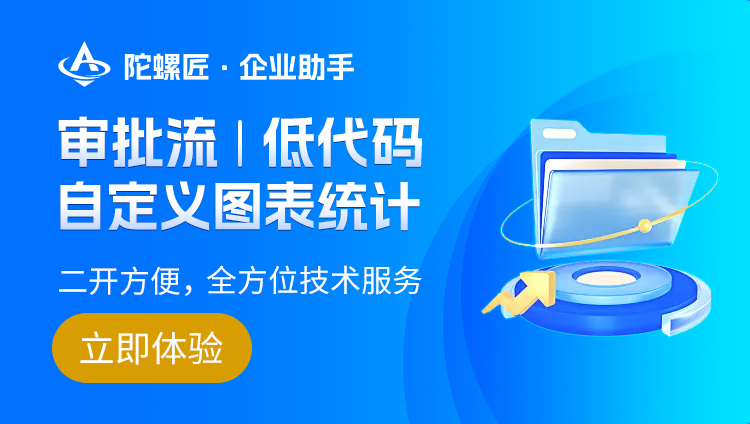复制链接
编辑文档
{{wikiTitle}}
客服功能
目录:
客服功能
功能提示:
Pro v2.0系统采用swoole框架,客服不需要单独配置,按照正常安装流程配置好程序即可使用!
如出现客服无法使用,请检查:1.消息队列是否正常 2.重启swoole
一、功能介绍
CRMEB商城自带客服系统功能,客服可进行聊天、订单发送货、售后处理、接收提醒等多种功能
二、操作流程
用户 > 客服管理 > 客服列表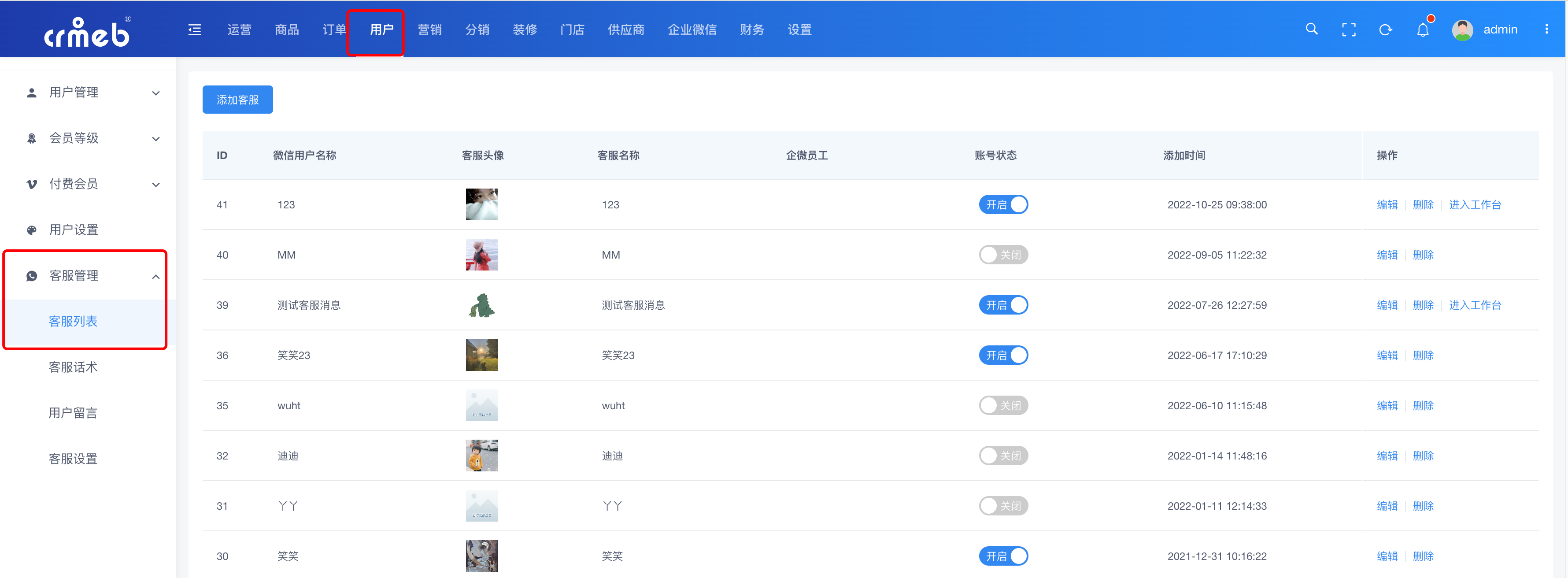
三、功能说明
1、商城用户:添加客服必须选择已关注使用过商城系统用户,且两天之类和商城有过互动的用户,否则将会导致无法接受消息通知提醒。
2、登录账号及密码,使用CRMEB客服系统,可在手机端、PC端接受回复用户消息。
3、公众号内个人中心登录无法账号密码,根据用户信息直接登录。
4、PC端登录可采用扫码微信登录,或者账号密码登录。
客服账号状态说明:
账号状态:指的是该客服账号的总控制权限,关闭后则该账号处于被冻结,无法使用任何功能。
客服状态:指的是接收客户消息开关,关闭后则不会接收用户咨询消息。
手机订单状态:手机端订单操作管理,手机端操作发货、查看销量等权限。
订单通知:新订单消息通知
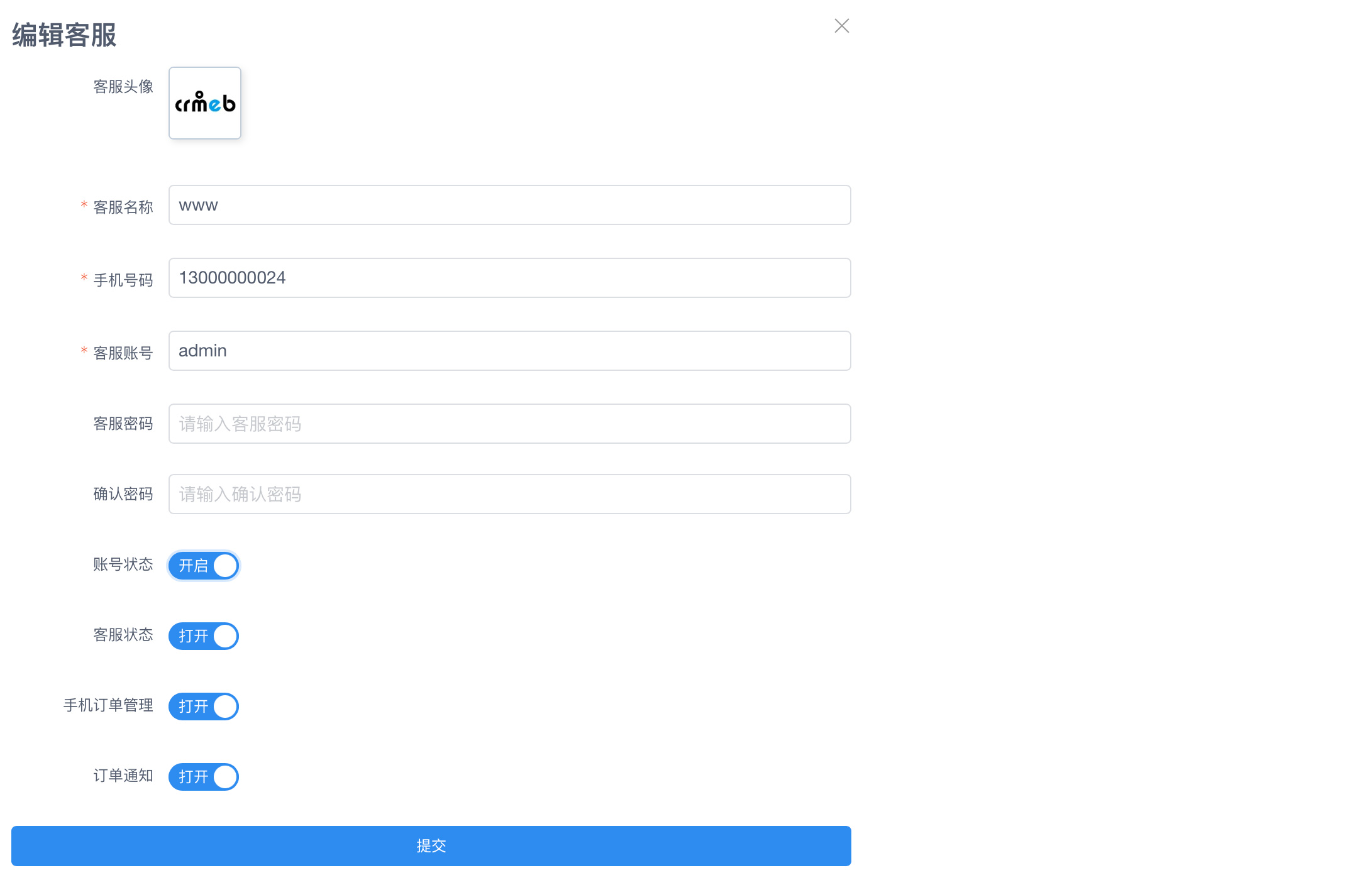
移动端客服入口
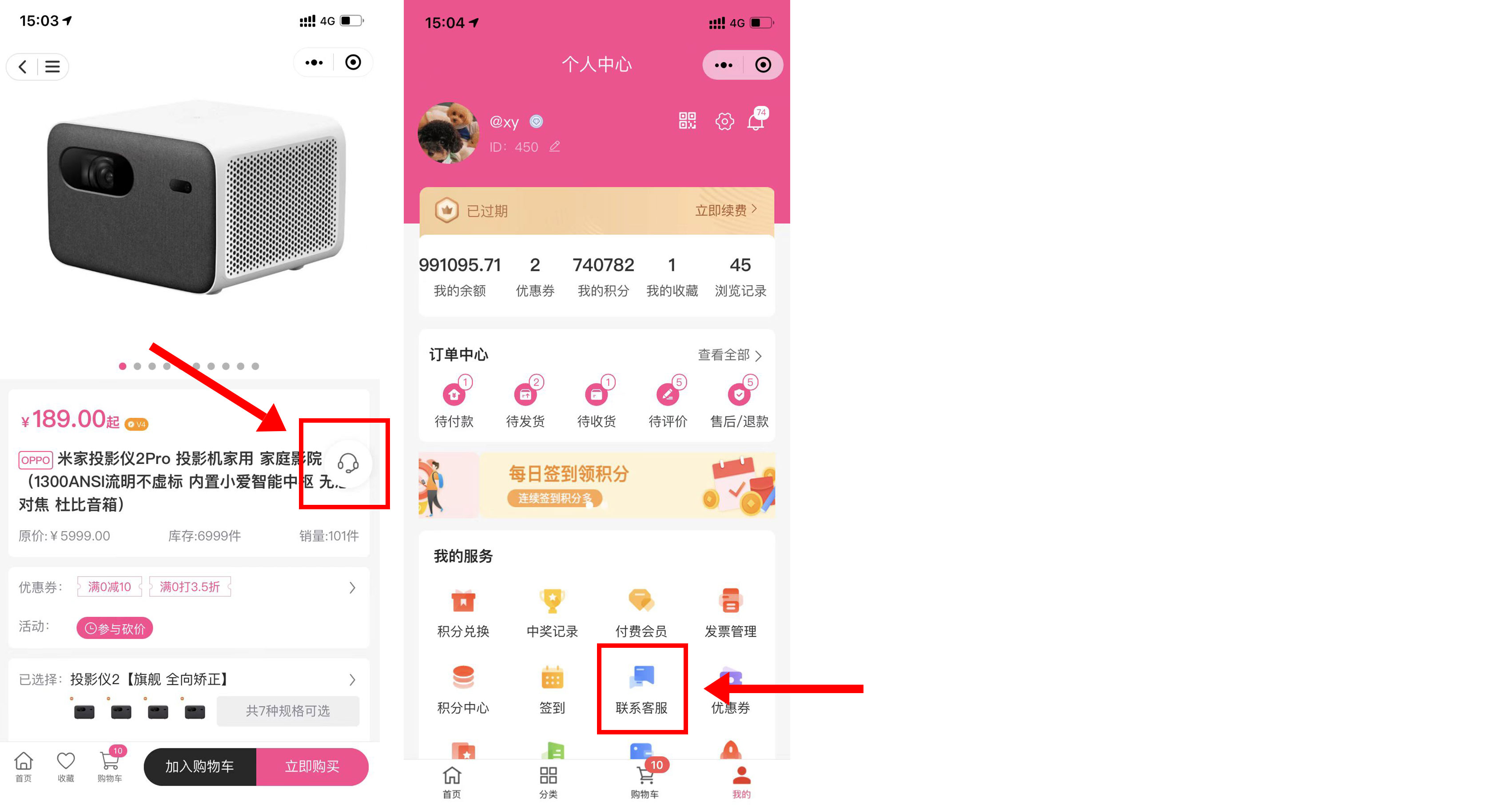
评论({{cateWiki.comment_num}})
最新
最早
 {{cateWiki.page_view_num}}人看过该文档
{{cateWiki.page_view_num}}人看过该文档
评论(0)
最新
最早
 2114人看过
2114人看过
登录/注册
即可发表评论

{{item.user ? item.user.nickname : ''}}
(自评)
{{item.content}}
搜索结果
为您找到{{wikiCount}}条结果
 {{item.page_view_num}}
{{item.page_view_num}}
 {{item.like ? item.like.like_num : 0}}
{{item.like ? item.like.like_num : 0}}
 {{item.comment ? item.comment.comment_num : 0}}
{{item.comment ? item.comment.comment_num : 0}}
位置:
{{path.name}}
{{(i+1) == item.catalogue.path_data.length ? '':'/'}}