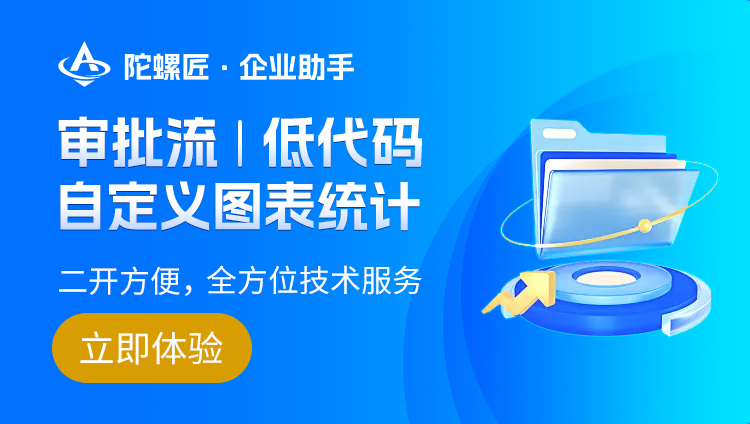{{wikiTitle}}
4.确认发布
目录:
代码审核与发布
小程序登录网址:https://mp.weixin.qq.com
1.点击左侧“版本管理”

2.页面最下方,开发版本,选择 提交审核
可在小程序未发布时选择体验版。测试体验可点击下拉箭头,选择“选为体验版”。用于调试体验开发。
确定无误后再提交审核,一般审核为1个工作日。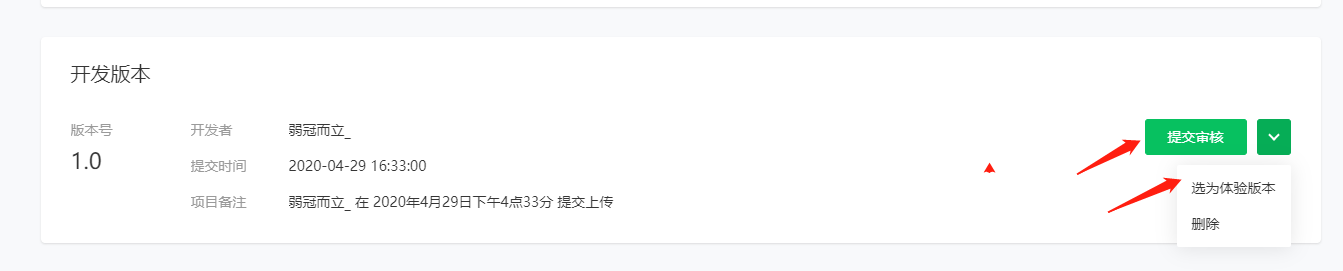
3.勾选同意,然后下一步,点击 继续提交
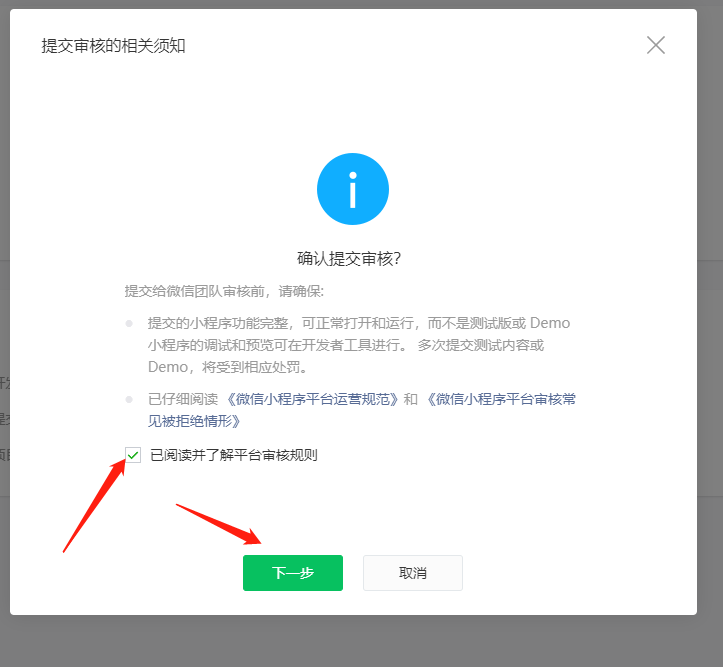
4.填写 版本描述,例如“新版本发布,修复部分功能bug等”
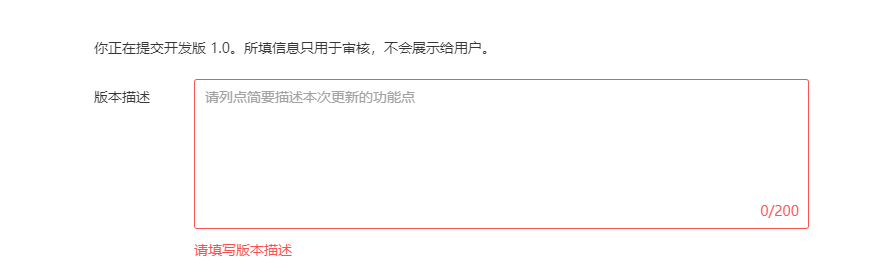
其他为选填,可以不用填写。
注:加急为bug修复版本提交,审核较快,一般20分钟审核好,但是一年只有3次机会。
普通提交选“不加急”,一般一天时间左右。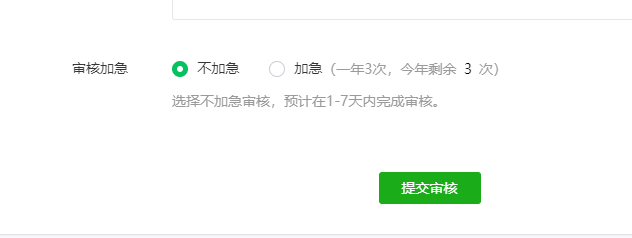
5.等待小程序审核通过。
注意事项:小程序提交审核前,在系统后台产品及分类,修改为你自己当初所选的范围相关产品。数量一个、两个都行。切记,一定要是行业相关。
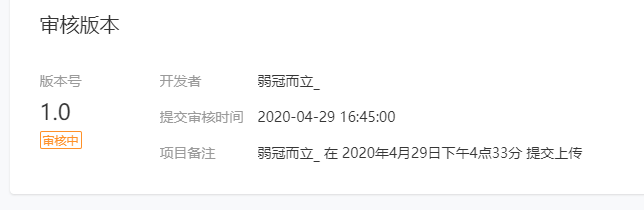
6.审核通过,发布小程序
审核通过后,小程序可正式提交发布。选择全量发布。
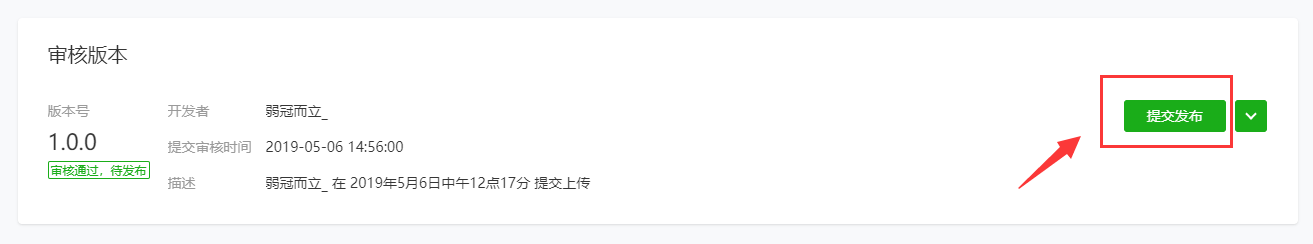
大功告成,手机小程序搜索你的小程序名,或者扫小程序二维码即可查看小程序!!
官方文档:
https://developers.weixin.qq.com/miniprogram/introduction/
评论({{cateWiki.comment_num}})
 {{commentWhere.order ? '评论从旧到新':'评论从新到旧'}}
{{commentWhere.order ? '评论从旧到新':'评论从新到旧'}}
 {{cateWiki.page_view_num}}人看过该文档
{{cateWiki.page_view_num}}人看过该文档
评论(0)
 {{commentWhere.order ? '评论从旧到新':'评论从新到旧'}}
{{commentWhere.order ? '评论从旧到新':'评论从新到旧'}}
 299人看过该文档
299人看过该文档

{{item.user ? item.user.nickname : ''}}
(自评)
{{item.content}}
{{item.create_time}}
删除
搜索结果
为您找到{{wikiCount}}条结果
 {{item.page_view_num}}
{{item.page_view_num}}
 {{item.like ? item.like.like_num : 0}}
{{item.like ? item.like.like_num : 0}}
 {{item.comment ? item.comment.comment_num : 0}}
{{item.comment ? item.comment.comment_num : 0}}
位置:
{{path.name}}
{{(i+1) == item.catalogue.path_data.length ? '':'/'}}